Computer scientist and programmer with years of experience in Technology and Video Games.
League of Legends, one of the world’s most popular games, is no longer exclusive to Windows. Thanks to tools like Wine and Lutris, you can now enjoy all the excitement of the Summoner’s Rift on your favorite Linux distribution. In this guide, we’ll show you how to install and optimize League of Legends on Linux for the best possible gaming experience.
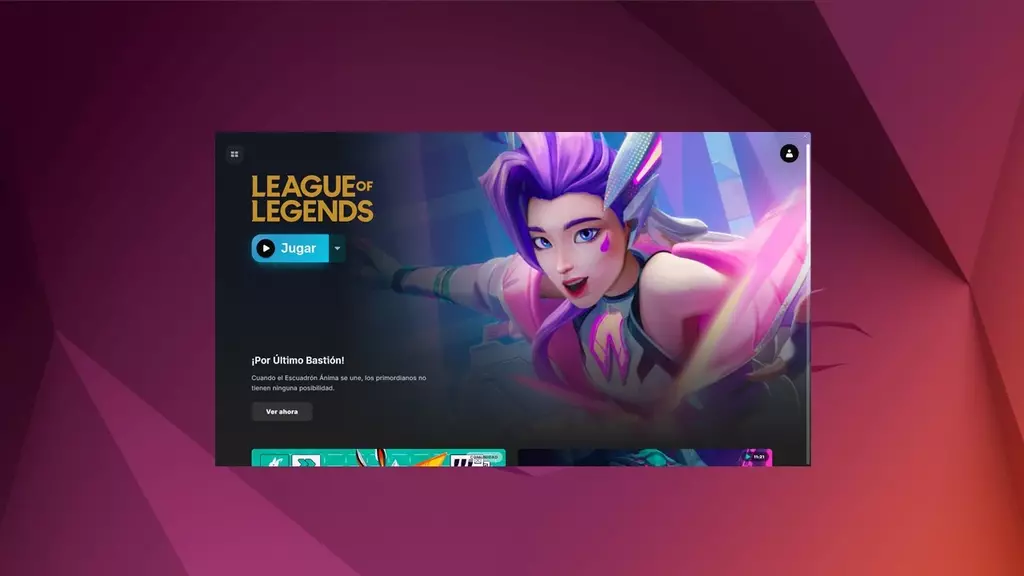
Can you play League of Legends on Linux 2024?
Yes, it is possible to play League of Legends on Linux, although it may require specific settings due to the anti-cheating system and other features of the game. With tools such as Wine, PlayOnLinux and Lutris, many players have managed to run LoL on Linux with good results, although performance may vary.
System requirements
To install and play LoL on Linux, you need a modern distribution such as Ubuntu or Fedora, as well as a 64-bit system. Make sure you have enough storage space and an OpenGL-compatible graphics card.
Vanguard Anti-Trapping Support
The Vanguard system, designed to detect cheating, can make it difficult to run LoL on Linux. Although some methods manage to avoid this obstacle, it is important to know that an update of the anti-cheating system could affect the performance of LoL on Linux in the future.
Methods to Install League of Legends on Linux
There are several ways to play League of Legends on Linux, each with its advantages and limitations. Here are the most commonly used methods:

Wine
Wine is a compatibility layer that allows you to run Windows applications on Linux systems. To install League of Legends with Wine, you will need to:
- Download and install Wine.
- Download the League of Legends installer.
- Run the League of Legends installer through Wine.
Lutris
Lutris is a gaming platform that simplifies the process of installing games on Linux. With Lutris, you can install League of Legends with a few clicks.
PlayOnLinux
PlayOnLinux facilitates the installation of Windows games by integrating Wine and preconfiguring specific settings. With PlayOnLinux, many users have been able to install LoL in a stable way, as it allows customizing settings to improve the game’s compatibility.
Other Methods to play LoL Linux
While Wine and Lutris are the most popular options, there are other methods such as Snap and containers. However, these methods can be more complex and may not always offer the same level of compatibility.
Step-by-step guide to Install LoL on Linux
Here is a detailed guide to installing the game on Linux using the most popular methods.
Preparing the Linux environment
Before installing LoL, make sure your graphics card drivers are up to date. Install Wine and PlayOnLinux from the terminal or your distribution’s package manager. Also verify that you have enough storage space.
Downloading and configuring League of Legends
- Start PlayOnLinux and search for League of Legends in the list of supported games.
- Follow the instructions to download and install LoL through PlayOnLinux.
- Configure Wine and the necessary Windows components, such as DirectX and Visual C++, to ensure optimal operation.
Solving common problems
It’s common to encounter some issues when playing League of Legends on Linux. Some of the most common problems include:
- Crashes: This can be due to compatibility issues or lack of resources.
- Poor performance: Make sure your hardware is compatible and that you are using the optimal settings.
- Graphical errors: These can be caused by problems with your graphics card drivers.


