Computer scientist and programmer with years of experience in Technology and Video Games.
Has the annoying “Activate Windows” watermark appeared in the corner of your screen while playing or working? You are not alone. Besides being aesthetically annoying, not having Windows activated prevents you from personalizing your PC (like changing the wallpaper) and limits some system settings
The good news is that you don’t need to download strange “activators” or programs that fill your computer with viruses. There is a much cleaner, transparent, and faster method to activate windows 11 cmd using the Windows Command Prompt itself.
In this guide, we will explain step-by-step how to activate Windows 11 (also compatible with Windows 10) in less than 2 minutes.
Is it safe to activate Windows via CMD?
Before we get to the commands, it is important you understand what we are going to do.
Unlike “cracks” or .exe files found online that often hide malware, this method uses a native Microsoft tool called KMS (Key Management Service). Basically, we will tell your Windows to validate its license by connecting to a key management server.
It is a favorite method for IT technicians because:
- It is fast: It takes less time than reading this paragraph.
- You don’t install anything: Everything is done with text commands.
- It is reversible: If you want to activate windows with product key windows 11 (a purchased retail key) in the future, you can do so without issues.
Note: This method is ideal for home use, students, or testing the operating system on virtual machines.
Steps to Activate Windows 11 with CMD
Follow these steps exactly. You don’t need to be a computer expert to learn how to activate Windows 11 using this method.
1. Open the console as Administrator
This is the most common error: if you don’t open the console with permissions, the command to activate windows 11 cmd will not work.
- Click the Start button.
- Type CMD or Command Prompt.
- Right-click on the result and select “Run as administrator”.
2. Install the generic key
Once you have the black window open, you must enter the command corresponding to your version of Windows.
- If you have Windows 10/11 Pro (the most common), copy and paste this command and press Enter:
slmgr /ipk W269N-WFGWX-YVC9B-4J6C9-T835GX- If you have Windows 11 Home, use this one:
slmgr /ipk TX9XD-98N7V-6WMQ6-BX7FG-H8Q99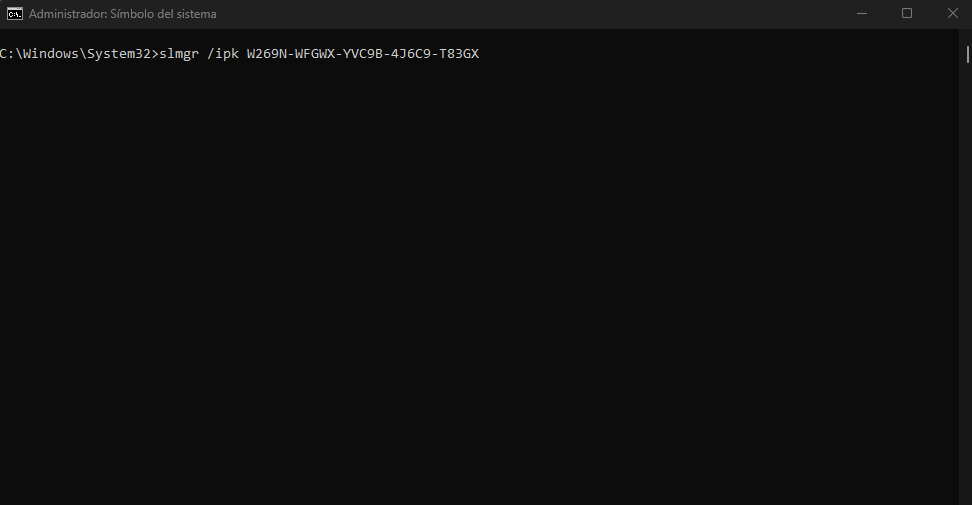
(If you have another version, check the full list of keys below).
A small window should appear confirming that the key has been installed successfully.
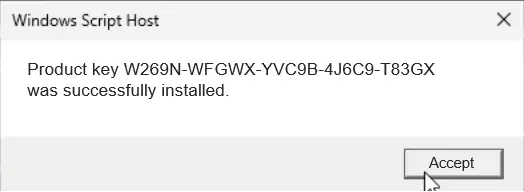
3. Connect to the KMS server
Now we are going to tell Windows which server to connect to in order to validate that key. Copy and paste the following command and press Enter:
slmgr /skms kms.digiboy.irNote: If this server gives you an error, you can try kms8.msguides.com.
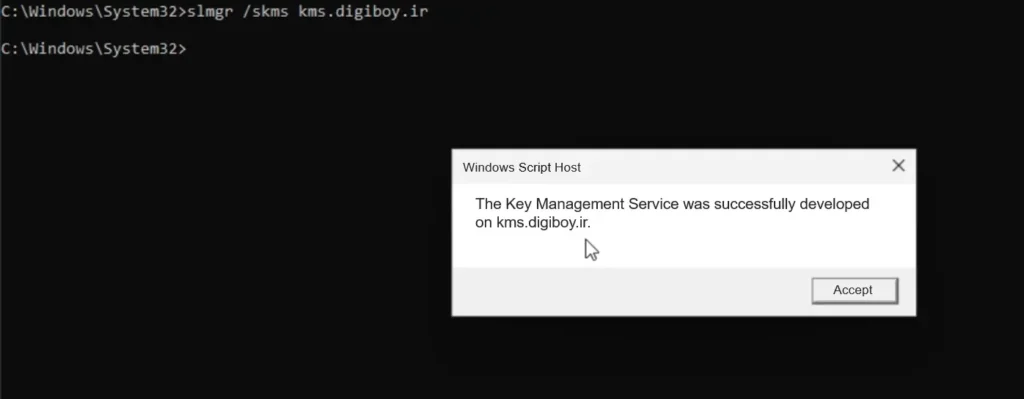
4. Execute the activation
Finally, the last step to activate windows with product key windows 11 via KMS. Type this command to order the activation:
slmgr /atoWait a few seconds. If everything went well, you will see a message saying “Product activated successfully”.Done! The watermark should disappear (sometimes it requires restarting the PC).
List of Generic Keys for Windows 11 and 10
If the commands above didn’t work because your version of Windows is different, here are the official keys for the different editions. The process is the same, only the code in “Step 2” changes.
Windows Pro Keys and Variants
- Windows 11 Pro: W269N-WFGWX-YVC9B-4J6C9-T83GX
- Windows 11 Pro Education: 6TP4R-GNPTD-KYYHQ-7B7DP-J447Y
- Windows 11 Pro Education N: YVWGF-BXNMC-HTQYQ-CPQ99-66QFC
- Windows 11 Pro for Workstations: NRG8B-VKK3Q-CXVCJ-9G2XF-6Q84J
- Windows 11 Pro for Workstations N: 9FNHH-K3HBT-3W4TD-6383H-6XYWF
- Windows 11 Pro N: MH37W-N47XK-V7XM9-C7227-GCQG9
- Windows 11 Pro Serial: W269N-WFGWX-YVC9B-4J6C9-T83GX
- (Note: Many Windows 10 Pro keys are compatible with Windows 11 Pro).
Windows Home and Education Keys
- Windows 11 Home: TX9XD-98N7V-6WMQ6-BX7FG-H8Q99
- Windows 11 Home Single Language: 7HNRX-D7KGG-3K4RQ-4WPJ4-YTDFH
- Windows 11 Education: NW6C2-QMPVW-D7KKK-3GKT6-VCFB2
- Windows 11 Education N: 2WH4N-8QGBV-H22JP-CT43Q-MDWWJ
Windows Enterprise Keys
- Windows 11 Enterprise: NPPR9-FWDCX-D2C8J-H872K-2YT43
- Windows 11 Enterprise G: YYVX9-NTFWV-6MDM3-9PT4T-4M68B
- Windows 11 Enterprise G N: 44RPN-FTY23-9VTTB-MP9BX-T84FV
- Windows 11 Enterprise N: DPH2V-TTNVB-4X9Q3-TJR4H-KHJW4
Is it legal to activate Windows 11 by CMD?
The legality depends fundamentally on the product key you use.
- Official Keys (OEM or Retail): If you activate windows with product key windows 11 that you bought legally, using CMD to enter it is completely legal and allowed by Microsoft.
- Generic Keys and Public KMS: Generic keys are provided by Microsoft for installation or temporary use (usually 180 days). This method is often used for testing. However, it does not replace a permanently purchased license. The activation will expire, and you will have to repeat the process.
- Important Warning: Always prioritize official keys acquired through Microsoft. Using unverifiable activators can expose your system to security risks.
Important Warnings:
- Always prioritize official keys acquired through Microsoft or certified manufacturers.
- The use of unverified tools or methods to activate windows 11 cmd without a key (those that do not employ generic KMS codes) may violate Microsoft’s terms of service. Most critically, it exposes your system to severe security risks, such as malware, viruses, or backdoors that compromise your privacy. We do not recommend or cover these methods.
If you require a permanent license for work or study, consider investing in an official key. This is the safest way to activate windows with product key windows 11. Reliable options can be found at affordable prices.
You might wonder where to find these codes or how to activate Windows 11 using the official parameters. You simply need to visit the official Microsoft forums or the official page on the subject: Product keys and client activation of the Key Management Service (KMS).
Solutions for Frequent Errors
Sometimes technology fails. If you get an error when trying to activate windows 11 cmd, it is usually due to one of these reasons:
Error: “Invalid product key” or “0xC004F060”
- Cause: You are using a Pro key on Windows Home (or vice versa).
- Solution: Run slmgr /dlv in CMD to check your exact edition and use the correct key from the list above.
Error 0xC004F074 (Connection Issues)
- Cause: Connection failure with the KMS server or firewall block.
- Solution: Check your internet, try a different server (e.g., kms8.msguides.com), or temporarily disable your firewall.
CMD does not open as Administrator
- Solution: Make sure you are using an account with administrator privileges.

