Computer scientist and programmer with years of experience in Technology and Video Games.

League of Legends (LoL) has captivated millions worldwide with its intricate strategy, dynamic gameplay, and competitive thrill. For many players, the hours melt away as they dive into Summoner’s Rift, ARAM, or Teamfight Tactics. If you’ve ever found yourself wondering, “How many hours have I played League of Legends?” or “Is all that time wasted on LoL?”, you’re not alone.
This article will guide you through the process of uncovering your total League of Legends hours played, explore the average playtime, and delve into the broader implications of your dedication to the game.
How to Check Your League of Legends Playtime
Unlike some games that prominently display your total playtime within the client, finding your exact League of Legends playtime requires a bit of digging. However, several reliable methods can help you uncover your investment.
Using Third-Party Websites (Wasted on LoL)
The most popular and quickest way to check your LoL hours played is through third-party websites that utilize Riot Games’ public API data.

- How it works: Sites like Wasted on LoL (wol.gg) are incredibly user-friendly. You simply visit the website, enter your Summoner Name and select your region (e.g., EUW, NA, KR). The site then pulls your match history and, by applying average game lengths for various modes, provides an estimated total of your playtime in minutes, hours, and even days.
- Pros: It’s fast, easy, and doesn’t require logging into your Riot account.
- Cons: The results are estimates. Actual game lengths can vary, and API limitations might mean older or certain game modes aren’t perfectly accounted for, leading to slight inaccuracies.
Requesting Data Directly from Riot Games
For the most accurate and official report of your League of Legends time played, you can request a comprehensive data report directly from Riot Games.
- How it works: Navigate to the official Riot Games Privacy Portal. Log in with your Riot account, and you can submit a request for your personal data. This report often includes total matches played, champion usage, and login history, offering a highly detailed overview.
- Pros: This is the most precise method as it comes directly from the source.
- Cons: It’s not an instant process; the report can take up to 30 days to be ready, making it less ideal for immediate curiosity.
Manual Calculation (for historical data)
While less precise and more labor-intensive, you can also estimate your League of Legends playtime by manually adding up your game counts and multiplying by average game lengths.
- Formula: (Number of Summoner’s Rift Games * Average SR Game Length) + (Number of ARAM Games * Average ARAM Game Length) / 60 = Total Hours.
- Where to find data: Your LoL client profile might show total games played per mode for recent seasons. Websites like OP.GG also provide detailed match history and game counts for specific champions and ranked seasons.
Understanding Average League of Legends Game Lengths
To put your League of Legends hours played into perspective, it’s helpful to understand the typical duration of matches across different game modes:
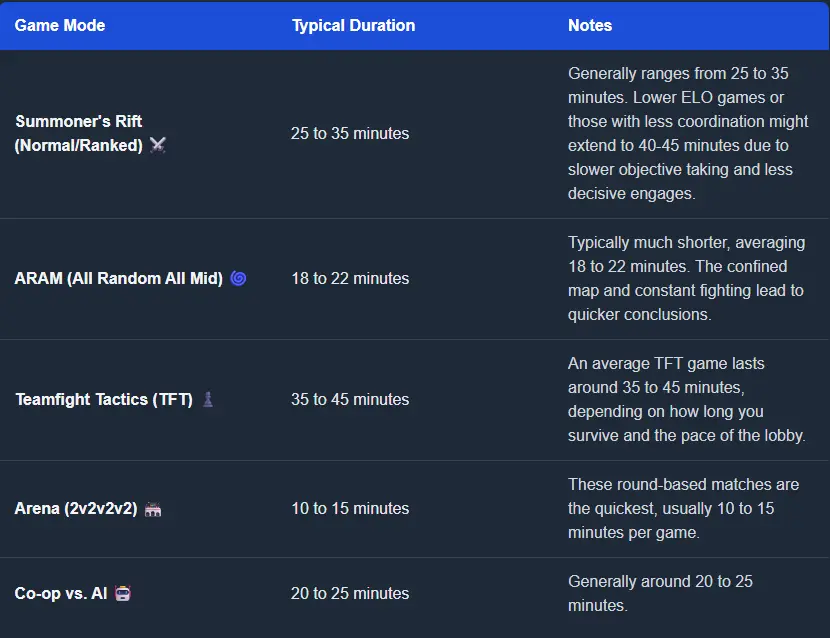
These averages highlight how quickly hours can accumulate, even with relatively short individual matches.
Most hours logged by top Players
Some players have amassed incredible hours in League of Legends, with top accounts logging over 10,000 hours! Whether this is a testament to their love for the game or just a warning to manage time better is up for debate.

When LoL Playtime is NOT Wasted
For many, League of Legends hours played are far from wasted. LoL can be a source of:
- Social Connection: Playing with friends, joining communities, and building bonds with teammates.
- Skill Development: Enhancing strategic thinking, quick decision-making, hand-eye coordination, and communication skills.
- Entertainment and Stress Relief: Providing a fun, engaging escape and a way to unwind after a long day.
- Competitive Aspiration: For those aiming for esports, every hour is an investment in honing skills and pursuing a career.
- Personal Growth: Learning resilience, dealing with failure, and celebrate as you rank up in lol
Ultimately, whether your League of Legends time played is “wasted” depends on its impact on your overall well-being and responsibilities.
Conclusión
Whether you’ve spent hundreds or thousands of League of Legends hours played, understanding your investment in this popular game can be an eye-opening experience. While tools like Wasted on LoL make it easy to check your stats, the real value lies in reflecting on how this playtime impacts your life. LoL can be a source of immense fun, social connection, and skill development, but like any passion, it thrives on balance. By being mindful of your habits and setting healthy limits, you can ensure your time in Summoner’s Rift remains a positive and enriching part of your life.


