
Activate Windows 10 and other versions of Windows, such as Windows 11, is essential to ensure that the operating system works properly and you can access all important features and updates. However, many users prefer to activate their copy of Windows without complicated procedures or external tools. Fortunately, with the use of CMD (Windows Command Prompt), there is a simple and effective way to achieve this.
In this article, I will explain how to activate Windows 10 CMD step by step, allowing you to take advantage of all the functionalities of a fully activated operating system. From prerequisites to solutions to common problems, here you will find everything you need to perform the activation successfully.
Why is it important to activate Windows 10?
Before proceeding to activate Windows using the CMD, you will need to have some basic elements. First, make sure you have a valid product key, as without this key the activation process cannot be completed.
The CMD, or command prompt, is a powerful tool that allows users to perform advanced administrative tasks, such as activating Windows. Be sure to run CMD with administrator permissions, as this is necessary for the activation commands to run correctly.
What do you need to activate Windows 10 by CMD?
- A valid product key: This is essential to verify the authenticity of your copy of Windows.
- Administrator permissions: You will need to log on to your computer with an account that has administrator permissions.
- Internet connection: To validate activation with Microsoft servers.
Activate Windows 10 CMD free and fast
- Open the CMD as administrator.
- Enter the command “slmgr /ipk your-product-key”.
- Insert the command “slmgr /skms kms.digiboy.ir”.
- Insert the command “slmgr /ato”.
- Enter the command “slmgr /xpr”.
How to activate Windows 10 by CMD free explicative
The Windows activation process using CMD is quite simple, as long as you follow the steps correctly. Here I present a step-by-step guide that will help you activate your operating system without complications.
1. Open CMD as administrator:
The first thing you should do is access the CMD with administrator privileges. This is essential, since without these permissions, you will not be able to execute the necessary commands. Click the start button, type “cmd,” and select the “Run as administrator” option.
2. Enter the product key:
With CMD open, you will need to enter your Windows product key. Use the command slmgr /ipk your-product-key and press Enter. It is important that you enter the password without errors, since any mistake will prevent activation.
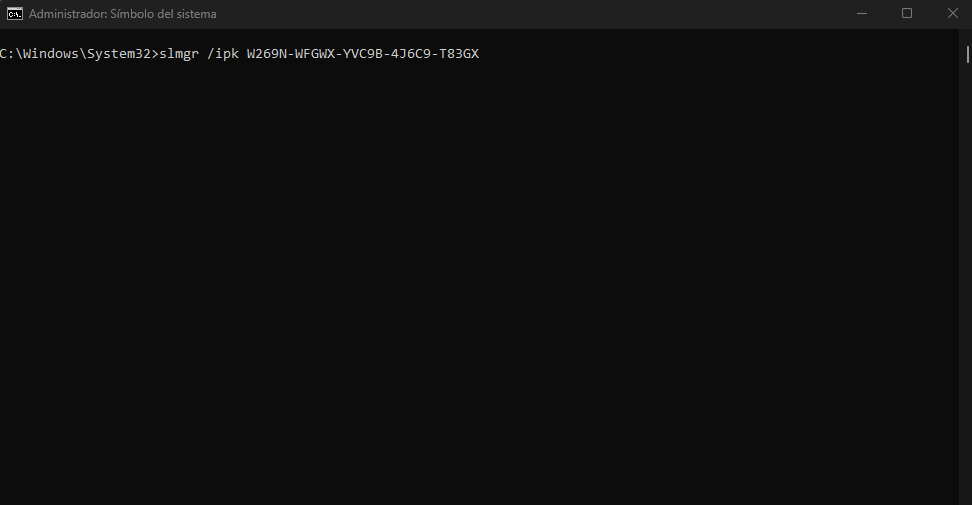
3. Connect to a KMS host:
Type slmgr /skms kms.digiboy.ir or another option in case this command fails is to type kms.msguides.com and press Enter.
4. Activate Windows:
Once the key has been entered correctly, the next step is to activate the system. To do this, type slmgr /ato and press Enter. This command sends the information to Microsoft servers, which validate and activate your copy of Windows.
5. Check the activation status:
To ensure that the process completed successfully, you can check the activation status using the slmgr /xpr command. This will confirm if your copy of Windows is fully activated.
Activation codes to activate Windows 10 Pro by cmd
- Windows 10 Pro: W269N-WFGWX-YVC9B-4J6C9-T83GX
- Windows 10 Pro Education: 6TP4R-GNPTD-KYYHQ-7B7DP-J447Y
- Windows 10 Pro Education N: YVWGF-BXNMC-HTQYQ-CPQ99-66QFC
- Windows 10 Pro for Workstations: NRG8B-VKK3Q-CXVCJ-9G2XF-6Q84J
- Windows 10 Pro for Workstations N: 9FNHH-K3HBT-3W4TD-6383H-6XYWF
- Windows 10 Pro N: MH37W-N47XK-V7XM9-C7227-GCQG9
- Windows 10 Pro Serial: W269N-WFGWX-YVC9B-4J6C9-T83GX
If you want to know the comparison between Windows 10 Home vs Pro visit our article.
Activation codes to activate Windows Home and Education by cmd
- Windows 10 Home: TX9XD-98N7V-6WMQ6-BX7FG-H8Q99
- Windows 10 Home Single Language: 7HNRX-D7KGG-3K4RQ-4WPJ4-YTDFH
- Windows 10 Education: NW6C2-QMPVW-D7KKK-3GKT6-VCFB2
- Windows 10 Education N: 2WH4N-8QGBV-H22JP-CT43Q-MDWWJ
Activation codes to activate Windows 10 Enterprise by cmd
- Windows 10 Enterprise: NPPR9-FWDCX-D2C8J-H872K-2YT43
- Windows 10 Enterprise G: YYVX9-NTFWV-6MDM3-9PT4T-4M68B
- Windows 10 Enterprise G N: 44RPN-FTY23-9VTTB-MP9BX-T84FV
- Windows 10 Enterprise N: DPH2V-TTNVB-4X9Q3-TJR4H-KHJW4
Fixing common problems when activating Windows 10 by CMD
If you cannot open CMD with administrator permissions, check that your account has the necessary privileges. If not, you will need to log in from an administrator account.
- Error: “Invalid product key”.
This error usually indicates that the key does not match the version of Windows installed. Verify that the product key corresponds to your edition of Windows (Home, Pro, etc.). - Problems connecting to Microsoft servers
If there are problems connecting to the activation servers, check your internet connection and try theslmgr /atocommand again. - CMD does not run as administrator
If you cannot open CMD with administrator permissions, check that your account has the necessary privileges. If not, you will need to log in from an administrator account.
Is it legal to activate Windows 10 by CMD?
Using CMD to activate Windows is legal as long as you enter a valid product key. Microsoft allows operating system activation through CMD to simplify the process, and generic activation codes offer limited or trial activation.
You may wonder where or how to get these codes, you just need to enter the official Microsoft forums or the official page that talks about the topic: Product keys and client activation of the Key Management Service (KMS).


