Computer scientist and programmer with years of experience in Technology and Video Games.
Microsoft has revolutionized the world of operating systems with Windows 11, offering two main versions: Home and Pro. Both share many features, but have crucial differences that can influence your choice. In this article, we will compare Windows 11 Home vs Pro and the features of each version, with a special focus on gaming performance, to help you make an informed decision.

Differences between Windows 11 Home vs Pro
Windows 11 Home: Ideal for the home user
Windows 11 Home is designed for the average user, offering an intuitive and modern desktop experience. It includes all the essential features for most daily tasks such as web browsing, productivity and entertainment.
- Advantages:
- Easy to use.
- Visually attractive interface.
- Includes the latest Microsoft applications.
- Perfect for users looking for a stable and reliable operating system.
- Disadvantages:
- Fewer advanced features compared to the Pro version.
- Limitations regarding security and administration.
Windows 11 Pro: Powerful and versatile
Windows 11 Pro is aimed at professional and business users, offering a broader and more advanced feature set. In addition to all the features of Home, Pro includes enhanced security tools, device management options, and support for enterprise features.
Ideal for users who need a more powerful and flexible operating system.
Advantages:
- Greater security with BitLocker and other security features.
- Device management tools for businesses.
- Support for Hyper-V for virtualization.
- Ideal for users who need a more powerful and flexible operating system.
Comparison table between Windows 11 Home vs Pro
If you want a complete official table of all the advantages of having Windows 11 Home or Pro, visit Compare Windows on the official Microsoft website.
| Characteristic | Windows 11 Home | Windows 11 Pro |
|---|---|---|
| Security | Basic | Advanced (BitLocker, etc.) |
| Administration | Limited | Broad (domains, Azure AD) |
| Cost | More economical | More expensive |
| Gaming | Excelente | Excelente |
Which is better Windows 11 Home vs Pro for gaming?
In terms of gaming performance, there is no significant difference between Windows 11 Home and Pro. Both versions offer excellent performance and are capable of running the most demanding games on the market. Choosing between Home and Pro will depend more on your specific needs and budget.
If you are a casual gamer and don’t need the advanced features of Pro, Windows 11 Home is an excellent option. It offers solid performance and smooth gaming experience.
If you are an avid gamer or content creator who needs a more powerful and secure operating system, Windows 11 Pro may be a better option. Additional Pro features, such as BitLocker and Hyper-V, can be helpful in protecting your data and improving your workflow.
Conclusion
The choice between Windows 11 Home and Pro will depend on your needs and budget. If you want to activate Windows 11 Home or Pro, see our article to do it for free with cmd. If you are looking for an easy-to-use operating system with solid performance for gaming, Windows 11 Home is an excellent option. If you need more advanced features, such as enhanced security and management tools, Windows 11 Pro is the ideal choice.
In summary:
- Windows 11 Home: Ideal for home users and casual gamers.
- Windows 11 Pro: Ideal for professionals, companies and enthusiastic gamers who need advanced features.
To make an informed decision, we recommend comparing the features of both versions and choosing the one that best suits your needs.
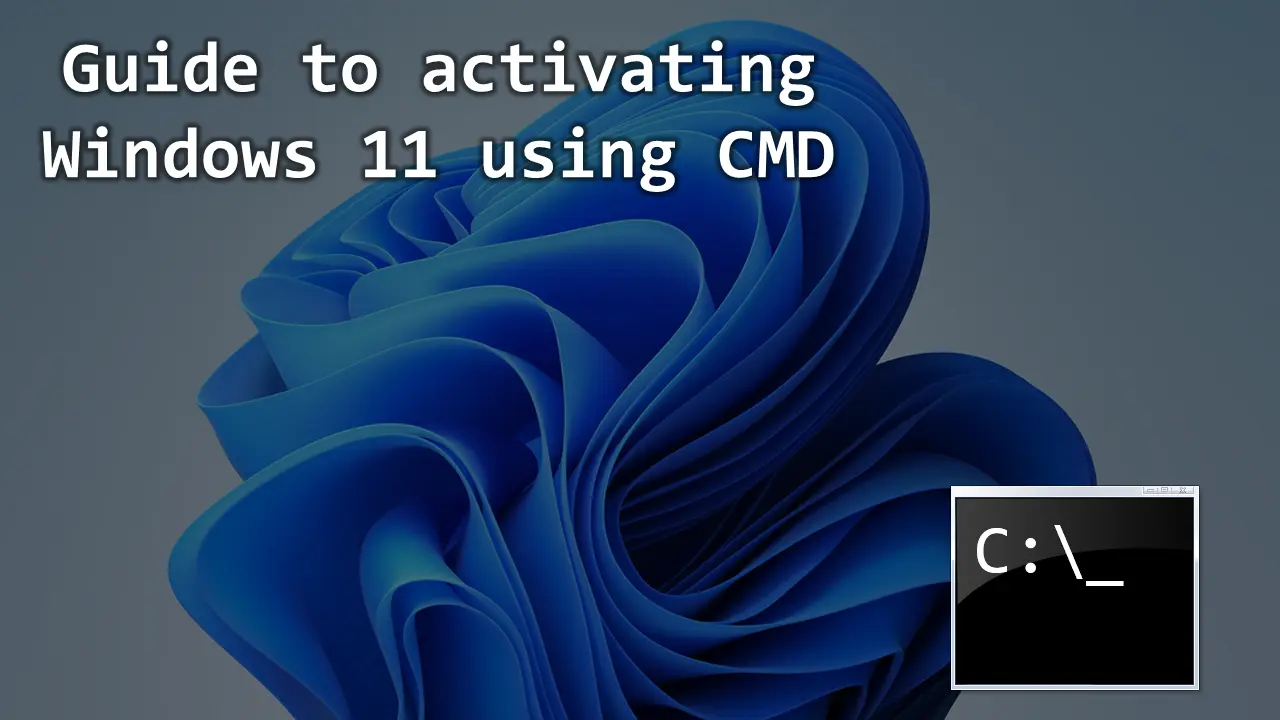

Thanks for the article. From its aesthetic overhaul to performance improvements, Windows 11 is engineered to elevate every aspect of your computing experience.